Understanding Caching and Its Importance for SEO
Caching is a process that stores copies of files and data, allowing web servers to serve content more quickly and efficiently. In the context of a WordPress site, caching is vital as it can significantly enhance the site’s performance, ultimately benefiting its SEO (Search Engine Optimization) efforts. Different types of caching exist, including page caching, browser caching, and object caching, each serving a distinct purpose in the optimization of web resources.
Page caching involves creating static HTML versions of dynamically generated pages, which are then delivered to users without the need for comprehensive database queries. This drastically reduces page load times and minimizes server bandwidth use. Browser caching, on the other hand, allows web browsers to store cached versions of web files locally on a user’s device. When a user revisits the site, the browser can load the pages faster by retrieving the stored files rather than requesting them again from the server. Object caching involves the storage of database query results or application data, which helps in speeding up the retrieval process and enhancing overall site responsiveness.
The benefits of effective caching extend beyond improved load times. Fast-loading pages significantly contribute to a better user experience, as visitors are less likely to abandon a site that performs quickly. In fact, high bounce rates can negatively impact search engine rankings, making caching an essential aspect of SEO strategies. Search engines, including Google, prioritize fast-loading websites in their rankings, thereby increasing visibility and traffic. By implementing robust caching techniques on a WordPress site, site owners can not only enhance user experience but also strengthen their SEO performance, establishing caching as an indispensable tool for achieving optimal online presence.
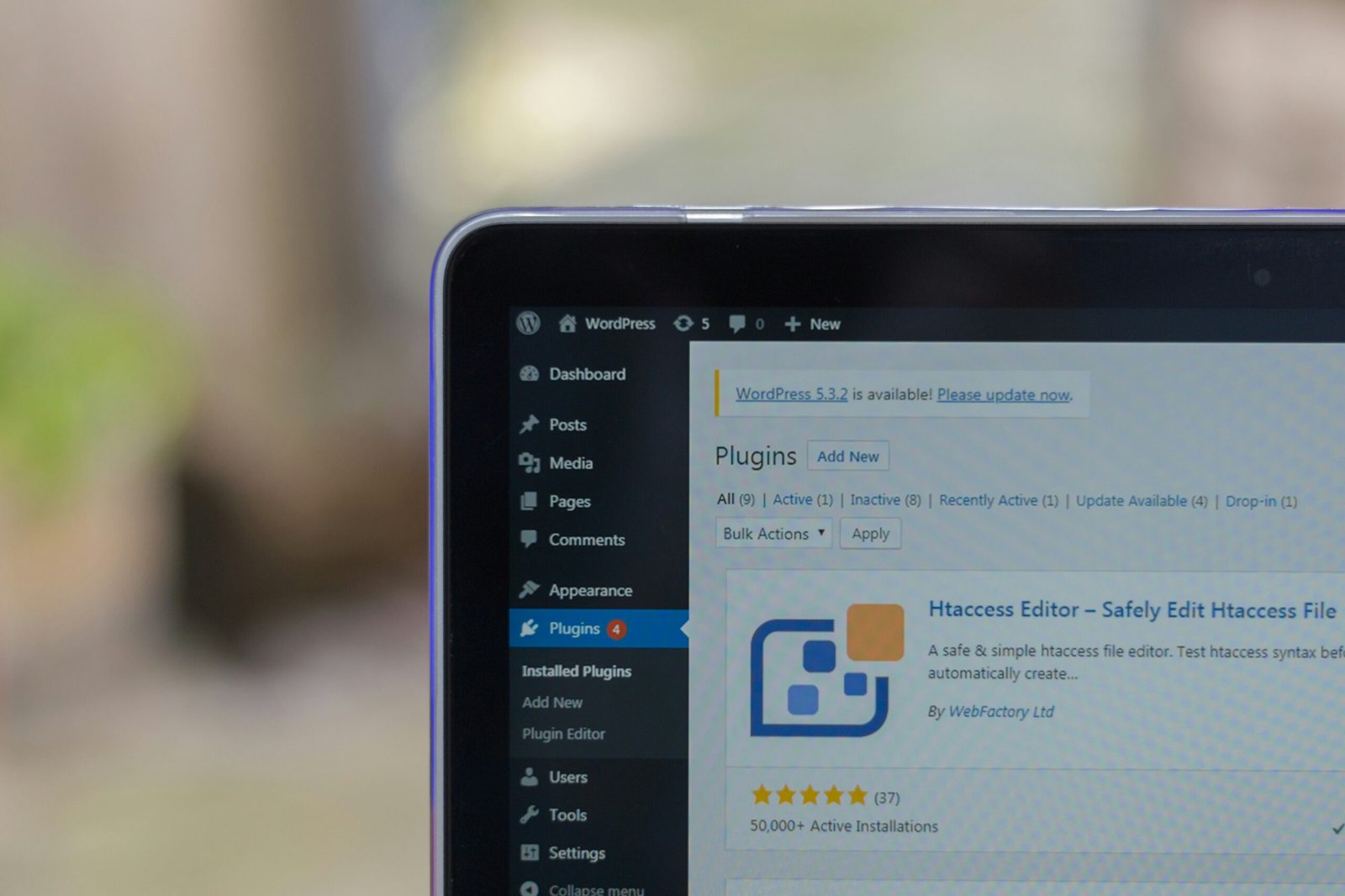
Top WordPress Caching Plugins for Enhanced SEO
When optimizing a WordPress website for search engine performance, caching plugins play a pivotal role. They significantly reduce page load times, leading to an improved user experience and potentially better rankings in search engine results. Here, we will explore some of the best caching plugins available for WordPress, highlighting their features, benefits, and SEO advantages.
One of the most popular choices is WP Super Cache. This plugin creates static HTML files from your dynamic WordPress blog, which effectively reduces the processing load on the server. Its key features include easy setup, advanced caching options, and support for CDNs (Content Delivery Networks). The simplicity of WP Super Cache makes it user-friendly, while its effectiveness can lead to faster load times and improved SEO performance.
Another highly regarded plugin is W3 Total Cache. This comprehensive solution offers a variety of caching mechanisms such as database caching, page caching, and object caching. It supports CDN integration, ensuring that your static files are delivered quickly across various geographical locations. W3 Total Cache enhances the overall performance of a WordPress site and is particularly beneficial for SEO, as it aims to improve site speed—a crucial ranking factor.
From a user-friendly perspective, WP Rocket stands out. Although it is a premium plugin, its ease of use, combined with powerful features, justifies its price. WP Rocket provides features such as lazy loading, file optimization, and built-in caching for mobile devices. Its ability to enhance page loading times directly contributes to better SEO, as users are more likely to engage with faster-loading sites.
Choosing the right caching plugin for your WordPress site can significantly enhance its SEO performance. Employing any of these top-rated plugins can ensure that your site not only meets user expectations but also aligns with best practices for search engine optimization.
How to Choose the Right Caching Plugin for Your Website
Selecting the appropriate caching plugin for your WordPress website is vital for enhancing its performance and SEO. Various factors must be considered to tailor your choice to your specific needs and website type. First and foremost, assess the size of your website. Larger websites, characterized by numerous pages or posts, may require more advanced caching solutions that can efficiently handle and optimize content delivery without overwhelming server resources.
Traffic levels also play a significant role in determining the right caching plugin. Websites experiencing high traffic demand caching solutions that can manage excess requests efficiently, reducing server load and improving response times. On the other hand, for smaller sites or those with irregular traffic, a more basic plugin could suffice. Evaluating your hosting environment is equally important; certain web hosts provide their own caching systems, which may conflict with third-party plugins or lead to redundancy, thereby hindering website performance.
Compatibility with other plugins is another crucial aspect. Before deciding on a caching solution, ensure it integrates smoothly with your existing plugins and themes, as incompatibilities can lead to functionality issues or site errors. Performing thorough performance testing once a caching plugin is installed is essential. Use tools like Google PageSpeed Insights or GTmetrix to monitor your site’s speed and load times before and after implementation. This will help you identify the effectiveness of the caching plugin chosen and ensure it is providing the intended SEO advantages without compromising your site’s usability.
By carefully considering these factors, you can make an informed decision in selecting a caching plugin that enhances your website’s SEO performance while maintaining optimal functionality.
Implementing and Configuring Your Chosen Caching Plugin
When you have selected a caching plugin for your WordPress site, the installation process is generally straightforward. Start by logging into your WordPress dashboard and navigating to the “Plugins” section. Select “Add New” and search for your desired caching plugin. Once located, click on “Install Now” followed by “Activate” to enable the plugin on your website.
After activation, most caching plugins will direct you to a setup wizard that simplifies the initial configuration. Follow the on-screen prompts to ensure an optimal basic setup. Typically, you’ll want to enable options related to page caching, browser caching, and GZIP compression, which collectively enhance site speed and SEO performance.
For further optimization, consider adjusting advanced settings. Set appropriate cache expiry times to determine how long cached files remain active. A common recommendation is to set cache expiry between one to seven days based on your content update frequency. If your site incorporates a Content Delivery Network (CDN), verify that the caching plugin allows for CDN integration and follow the provided guidelines to set it up correctly. This can significantly further enhance loading times for global users.
In addition, optimizing database storage can add to your site’s performance. Most caching plugins offer options for database cleanup, allowing you to remove unnecessary data such as post revisions and spam comments. Enabling these settings helps streamline your database, leading to quicker page loading.
After implementing your caching solution, it is essential to monitor your site’s performance regularly. Utilize tools like Google PageSpeed Insights or GTmetrix to analyze loading speed before and after installation. Additionally, keep an eye out for common issues such as broken links or conflicts with other plugins, which can arise post-configuration. If you encounter such problems, refer to the plugin’s documentation or support forums for effective troubleshooting strategies, ensuring your caching plugin continues to deliver optimal performance.
