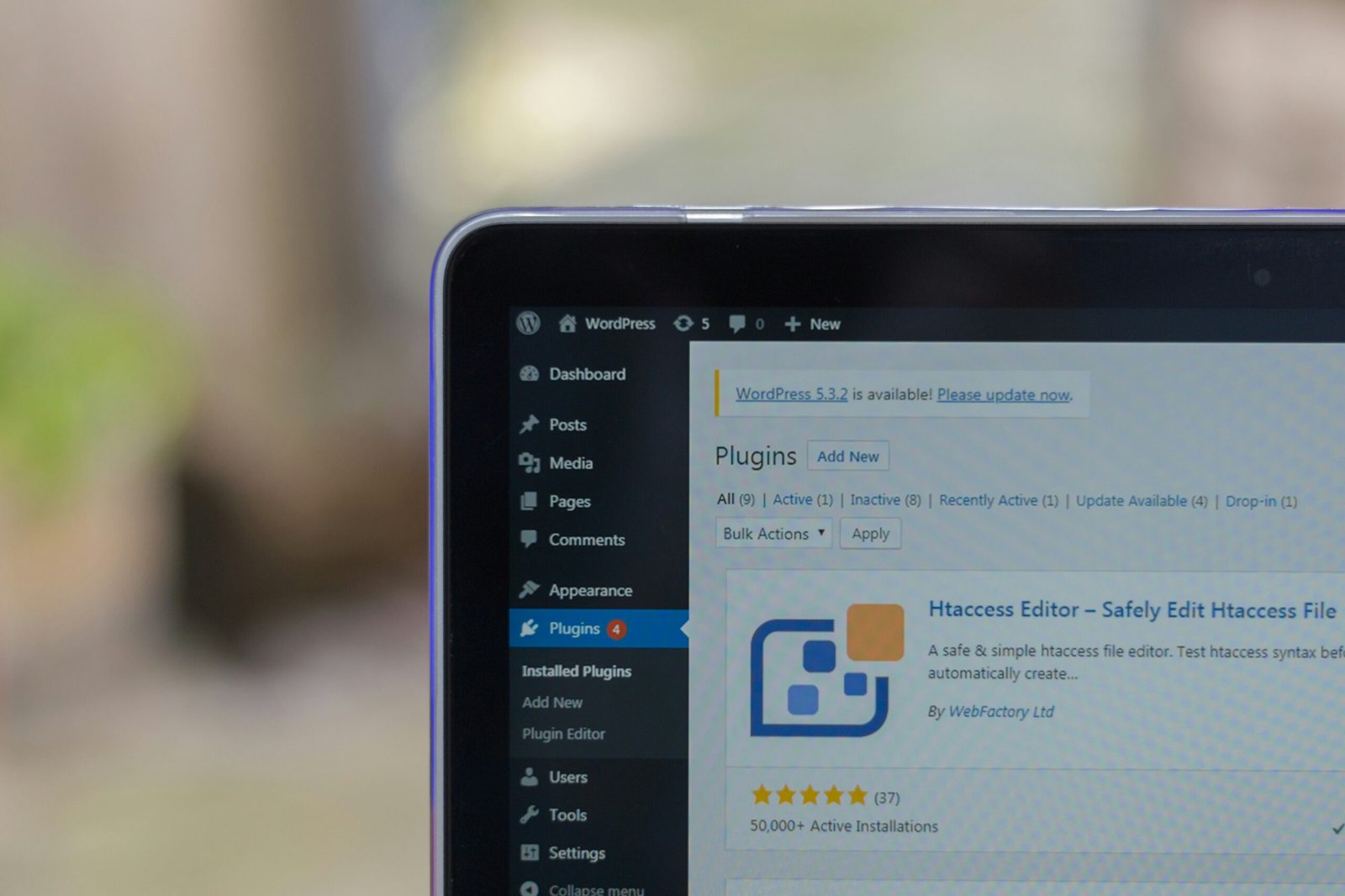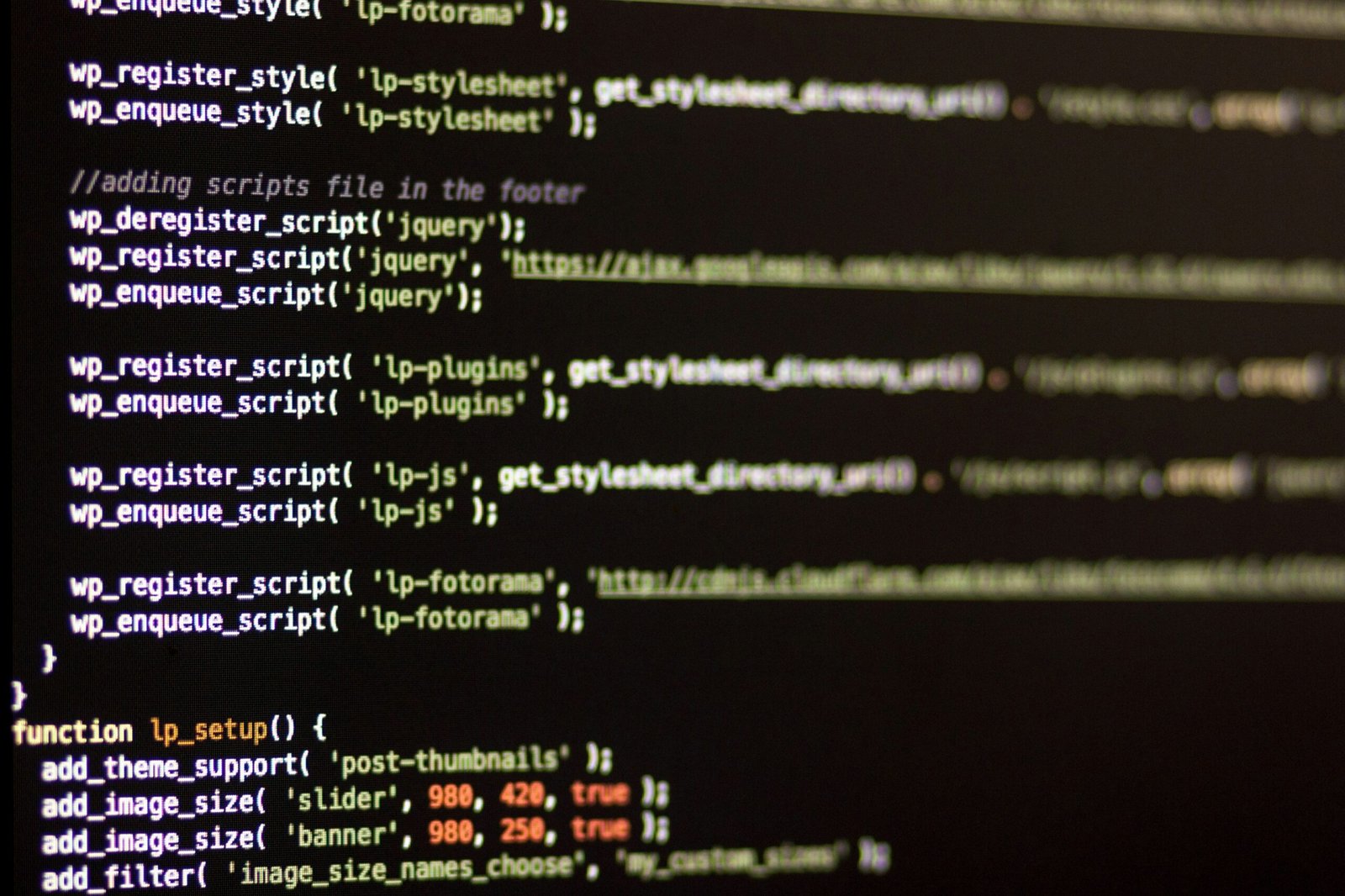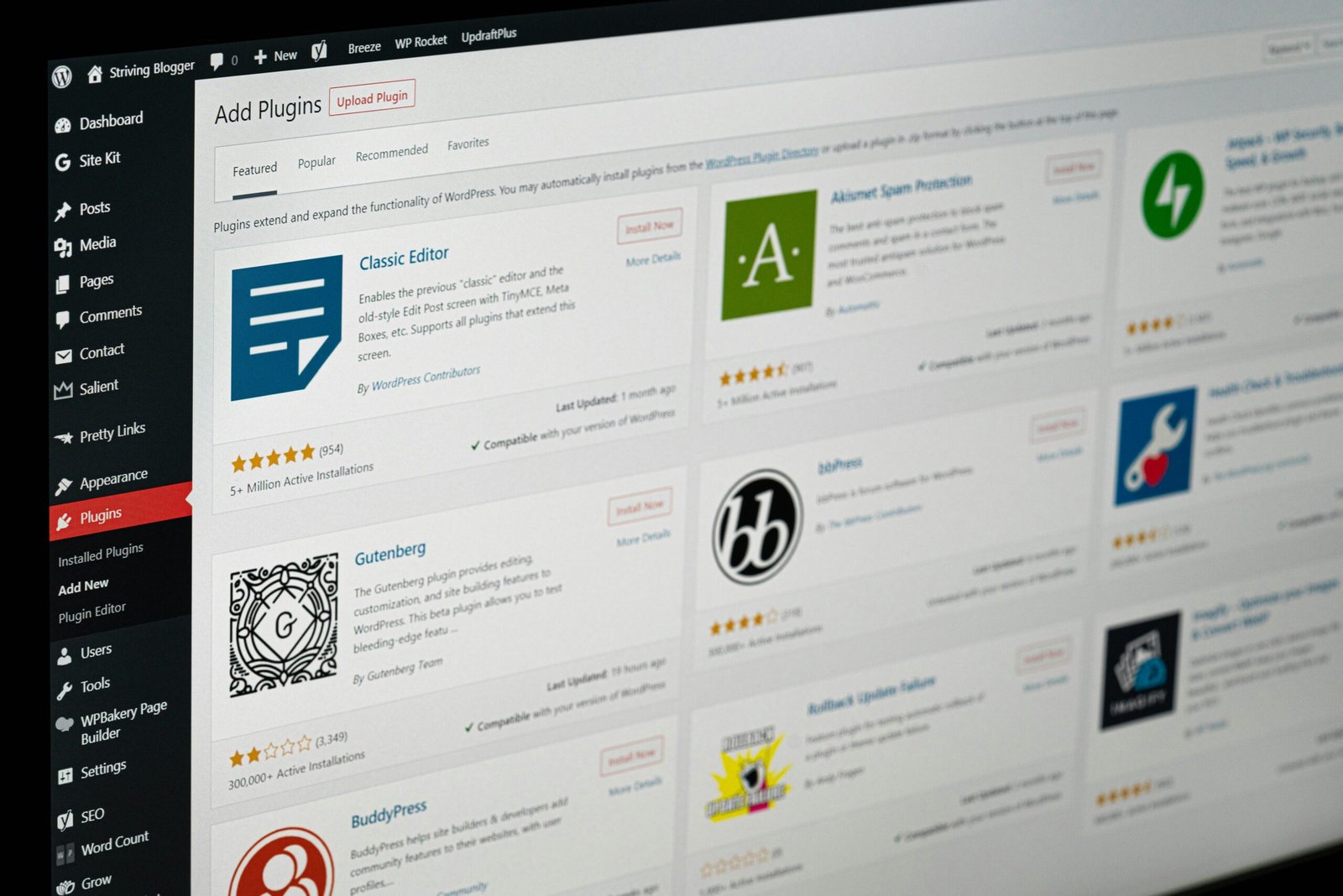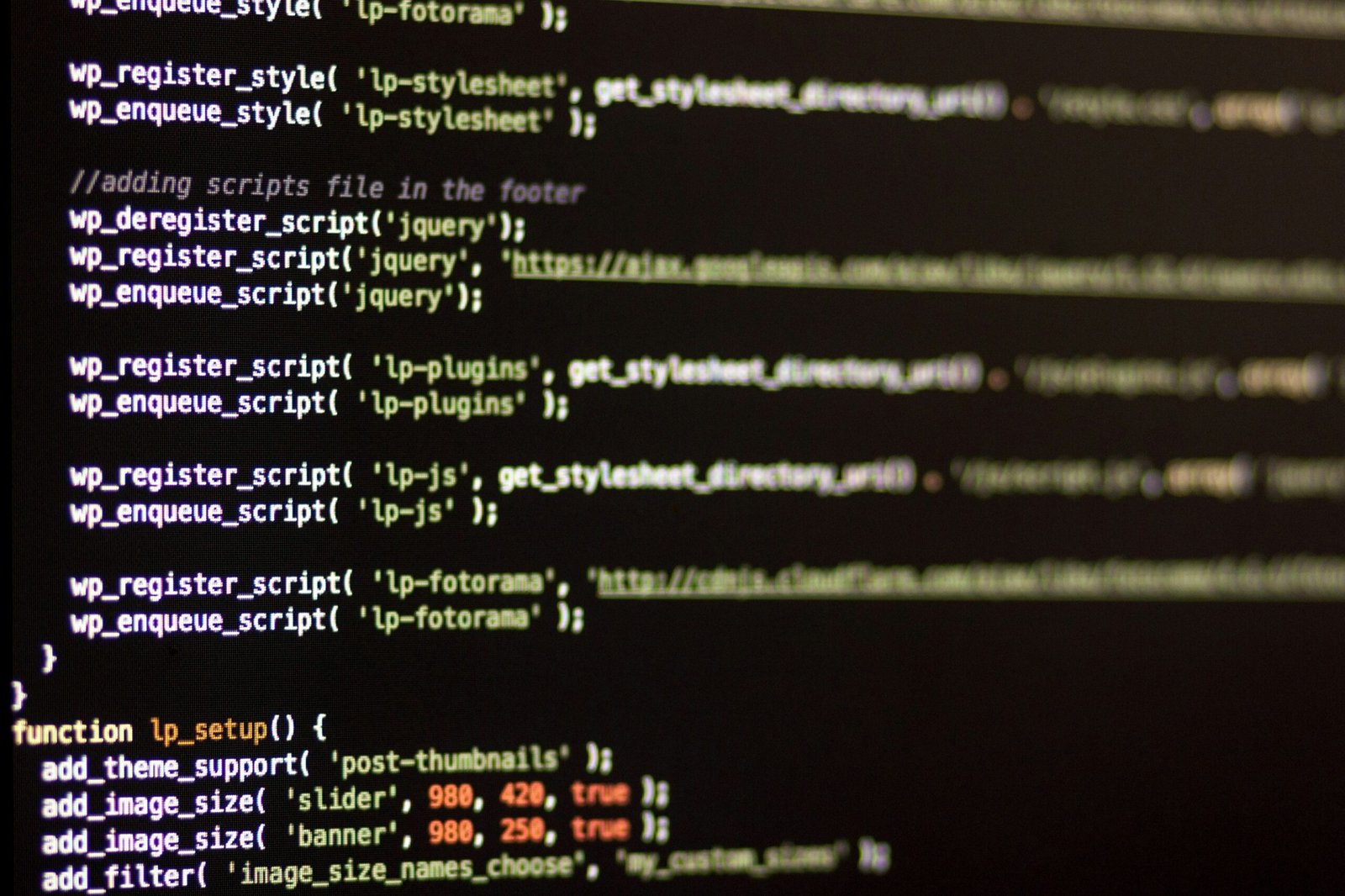WordPress, known for its user-friendly interface and vast functionality, has become the platform of choice for many website developers and bloggers. However, despite its many advantages, users often encounter pitfalls that can hinder their success. Understanding common WordPress mistakes is the first step towards creating a highly efficient and well-performing website. By identifying potential errors and learning how to avoid them, you can enhance not only your site’s performance but also its security and user experience.
Mistake 1: Ignoring Updates
One of the most significant mistakes new WordPress users make is neglecting regular updates of their WordPress core, themes, and plugins. Keeping these components up-to-date is crucial for ensuring the security and functionality of a website. Each update often contains patches that address security vulnerabilities, fix bugs, and introduce new features. Ignoring these updates significantly increases the risk of exposing the site to potential hacking attacks and severe compatibility issues. Cybercriminals are constantly on the lookout for outdated software to exploit, making timely updates essential in safeguarding your online presence.
In addition to security concerns, outdated plugins and themes can lead to conflicts within the website. When users do not update their components regularly, they may encounter slow loading times or even website crashes. This situation detracts from the user experience, potentially leading to decreased visitor retention and lower search engine rankings. Any site owner can avoid these pitfalls by implementing a robust update strategy.
To manage updates effectively, new users should consider enabling automatic updates for the WordPress core and the plugins that support this feature. This approach ensures that critical security updates are applied promptly without requiring constant manual intervention. However, it is essential to review documentation for each plugin or theme to understand their compatibility with automatic updates.
Before initiating any significant changes, it is also prudent to back up the website. Regular backups create restore points that allow users to revert changes if an update leads to unexpected issues. Many plugins are available to automate this process, providing an additional layer of security. By taking these proactive steps, WordPress users can circumvent common pitfalls associated with software updates, ultimately leading to a safer and more efficient website experience.
Mistake 2: Not Using SEO Best Practices
One of the most prevalent mistakes among new WordPress users is the failure to implement effective SEO strategies. Search Engine Optimization (SEO) is crucial for improving visibility and attracting organic traffic. Understanding how search engines function is essential; they crawl and index website content to deliver relevant results to users. However, without proper optimization, even high-quality content may remain hidden in the vast digital landscape.
Many beginners overlook essential elements like titles, meta descriptions, and image alt texts. Titles should be descriptive and include targeted keywords to inform search engines about the content of the page. Neglecting to utilize meta descriptions not only limits your page’s potential engagement but also diminishes its search engine ranking. Similarly, images must be optimized by adding alt texts, which help search engines understand the context of visuals and can improve image search visibility.
Fortunately, implementing SEO best practices on WordPress does not require advanced technical knowledge. Various plugins can simplify the process for users at all skill levels. For instance, Yoast SEO and All in One SEO Pack are widely recommended plugins that assist in optimizing content efficiently. They offer user-friendly interfaces that guide users in crafting SEO-friendly titles, meta descriptions, and more, while also analyzing the content for keyword usage and readability.
Moreover, structuring your content with proper headings and utilizing internal linking can further enhance SEO performance. Maintaining a well-organized site structure helps search engines crawl your website effectively. Taking these straightforward steps—alongside utilizing effective plugins—ensures that your content is not only visible but also engaging and valuable to your audience.
Mistake 3: Poor Quality Hosting
When it comes to establishing a WordPress site, one of the most critical decisions new users can make is the selection of a reliable hosting provider. The quality of hosting directly impacts website performance and security, and any missteps in this area can lead to significant consequences. Poor quality hosting can manifest in several ways, including frequent downtime, slow loading times, and inadequate customer support. Each of these factors plays a crucial role in user experience and overall site credibility.
Downtime, which refers to the periods when your website is unavailable, can severely affect your site’s reputation and search engine rankings. Visitors are less likely to return to a site that is frequently down, leading to diminished traffic and potential loss of revenue. Similarly, slow loading times can deter users from engaging with your content; research indicates that even a one-second delay in page loading can result in a higher bounce rate. Therefore, selecting a hosting provider that offers high uptime guarantees and optimized server speeds is essential for maintaining user engagement.
Beyond performance metrics, the level of customer support provided by a hosting company cannot be overlooked. In the event of a technical issue, having access to knowledgeable support staff can make a significant difference in restoring functionality quickly. A good host will typically offer 24/7 support through various channels, including live chat, phone, and email, ensuring that issues can be resolved promptly. When considering options for your WordPress site, it is imperative to assess these factors systematically. By prioritizing quality hosting, you set a solid foundation for your website’s success, enhancing performance and reducing the likelihood of potential setbacks.
Mistake 4: Neglecting Backups
One of the most overlooked yet critical aspects of maintaining a WordPress site is the regular implementation of backups. Failing to establish a standardized backup routine can lead to significant issues, especially when unforeseen problems arise, such as server failures, cyber-attacks, or user errors. Without proper backups, recovering lost data or restoring a website can become an arduous and costly task.
There are various backup solutions available, ranging from free to paid options. Free plugins such as UpdraftPlus and BackWPup offer an intuitive interface that simplifies the backup process. These tools allow you to schedule automatic backups and even store them on cloud services like Google Drive or Dropbox, providing an extra layer of security. On the other hand, premium solutions such as BackupBuddy provide advanced features, including complete site migrations and multisite support, ensuring your site is protected comprehensively.
When establishing a backup routine, it’s essential to include specific components in your regular backups. Key items to consider are the WordPress database, themes, plugins, and media files. A comprehensive backup checklist may also involve custom configurations, user-generated content, and any files outside the WordPress installation directory that are critical to your site’s functionality.
In the unfortunate event of a crash or data loss, having a streamlined process for restoring backups can save valuable time and resources. Ensuring that your backups are not only up-to-date but also accessible is crucial. Regularly testing your restore procedure can also help identify potential issues or complications, thereby enhancing your site’s resilience. By prioritizing backups, users can safeguard their WordPress sites against common pitfalls, ensuring a secure and stable online presence.