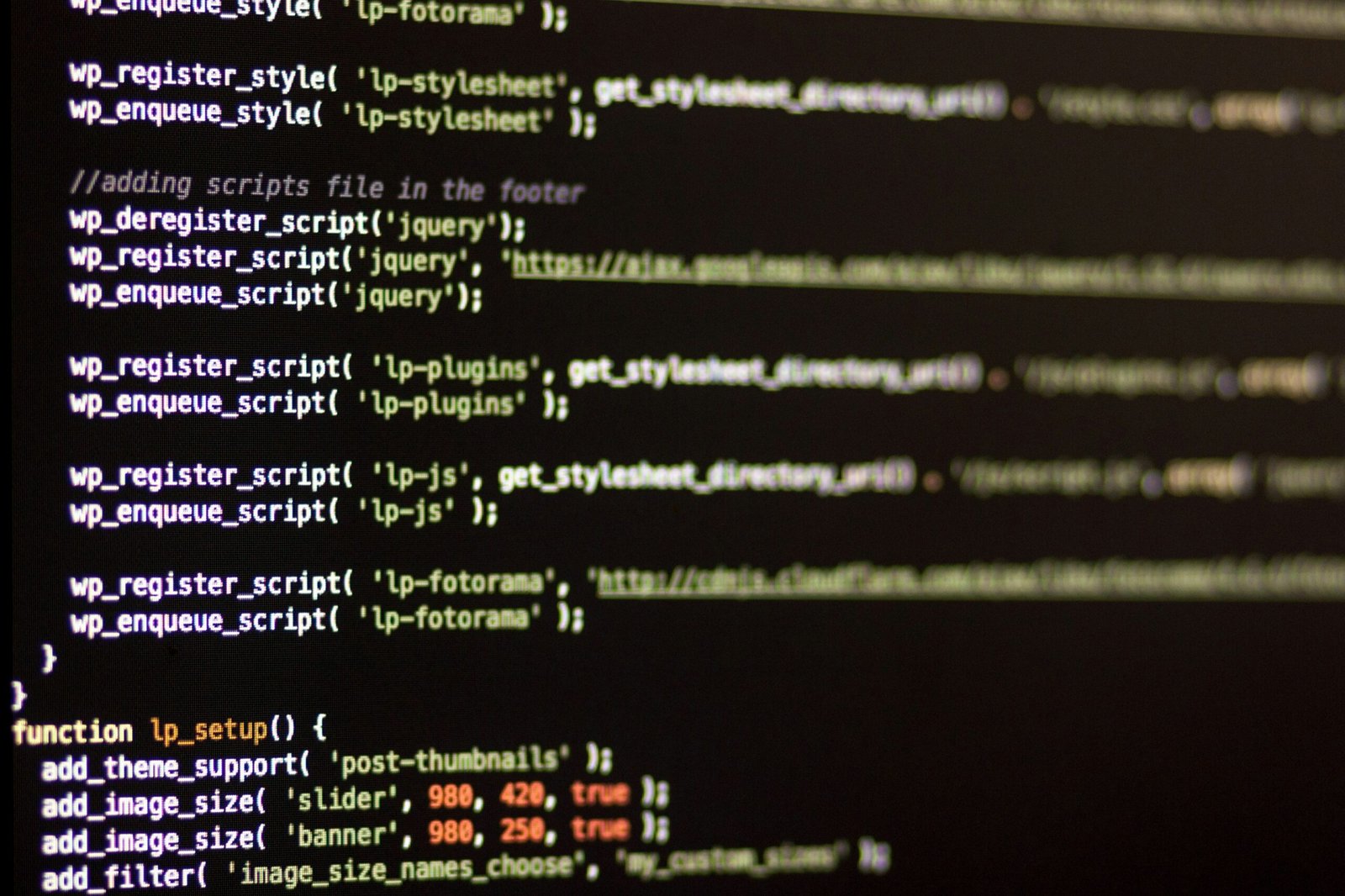Introduction to WordPress Tutorials
In the ever-evolving landscape of web development, WordPress tutorials serve as a crucial resource for both beginners and experienced users. These educational materials provide invaluable insights into the mechanics of WordPress, allowing users to effectively harness this powerful content management system (CMS). The world of WordPress is complex, with frequent updates and a myriad of features, making continuous learning vital for anyone aiming to create or manage a website effectively.
For beginners, tutorials offer a structured approach to understanding the basics of website creation. From installing WordPress to customizing themes and managing plugins, comprehensive tutorials can demystify the initial setup process. They provide step-by-step guidance, ensuring that new users feel confident as they navigate their way through the tools at their disposal. As users advance, tutorials become essential for mastering more intricate aspects such as optimization techniques, security enhancements, and the integration of various plugins and themes.
Experienced WordPress users also benefit greatly from engaging with tutorials. As web development trends shift and technology evolves, staying updated is paramount. Tutorials that cover the latest trends and features empower seasoned users to adopt new strategies in website management. They can discover innovative ways to enhance site performance, improve user experience, and incorporate the latest SEO practices to boost site visibility.
When selecting the best WordPress tutorial websites, several criteria come into play. Factors such as up-to-date content, comprehensiveness, user-friendliness, and the availability of resources tailored to varying skill levels are essential. Evaluating these aspects will lead users to high-quality tutorials that cater to their learning needs and help in the development of their website-building skills.
1. WPBeginner
WPBeginner, founded by Syed Balkhi in 2010, is one of the most comprehensive resources for WordPress users, particularly beginners. With over 1,000 articles, it covers a wide array of topics from basic setup to advanced techniques. Unique features like their “Beginner’s Guide” and a dedicated forum for community discussions make learning WordPress accessible. WPBeginner also offers video tutorials, providing a multi-faceted approach to education.
2. WordPress.org
The official WordPress website, WordPress.org, is a treasure trove of information maintained by the WordPress community. It houses thousands of articles covering everything from theme development to plugin usage, making it invaluable for all levels of users. Its forums enable users to discuss problems and share solutions, while comprehensive documentation ensures that any query about WordPress can be answered in detail.
3. Tuts+ Code
Tuts+ Code, part of the Tuts+ network, is aimed at those looking to improve their web development skills, specifically in WordPress. It boasts a library of over 600 articles focusing on development tutorials, theme customization, and plugin creation. Features like hands-on projects and expert-written courses allow users to deepen their understanding of WordPress development effectively.
4. WP101
WP101 is a subscription-based site known for its beginner-friendly videos. Founded by Shawn Hesketh in 2010. With over 100 tutorials, it specifically targets newcomers to WordPress. Its unique selling point is the clarity and accessibility of its video tutorials, making it a favored choice for visual learners.
5. Kinsta Blog
Kinsta, a premium managed WordPress hosting provider, maintains a blog that offers valuable insights into both hosting and WordPress optimization. The site has over 300 articles available. The Kinsta Blog focuses on advanced topics, SEO practices, and performance enhancements. Its unique analysis tools and case studies provide users with practical knowledge that stands out in the WordPress education sphere.
6. Torque Magazine
Torque Magazine is an online publication dedicated to the WordPress community, with articles focused on industry news, product reviews, and tutorials. The site features over 500 articles. Its unique editorial voice and contributions from various WordPress professionals make it an essential platform for anyone interested in the latest trends and updates in the WordPress ecosystem.
7. SitePoint
SitePoint is an educational resource targeting web developers and designers, offering a robust collection of WordPress tutorials. SitePoint includes over 1,200 articles on various topics, including WordPress themes, security, and database management. Its vibrant community and focus on best practices make it a go-to resource for serious learners in the WordPress domain.
Evaluating Tutorial Quality and Usability
When seeking quality WordPress tutorials, a systematic approach to evaluation is essential. Start by examining the clarity of explanations provided in the tutorial. A well-written tutorial should break down complex concepts into digestible pieces, enabling learners at various skill levels to grasp the information effectively. Look for tutorials that use straightforward language and provide real-world examples, as they tend to enhance comprehension and retention of knowledge.
Equally important is the relevance of the tutorial content to the current versions of WordPress. Since WordPress frequently updates its platform, it is crucial to ensure that the tutorials reflect the latest features and practices. Outdated tutorials may lead to confusion or ineffective learning, so always check the publication date. Websites that regularly update their tutorials tend to maintain a higher standard of quality, providing users with information that aligns with current best practices.
User engagement is another indicator of tutorial quality. Tutorials with active comments sections or forums can provide valuable insights as they reflect the experiences and questions of other learners. Assessing other users’ feedback or suggestions can further guide your understanding and offer additional resources. Furthermore, consider the website’s design and ease of navigation. A clean, organized layout allows for efficient finding of tutorials, ensuring that you can quickly locate materials relevant to your own skills and project requirements.
It is also beneficial to discern the most useful tutorials for your specific skill level. Beginners may benefit from step-by-step guides, while advanced users might prioritize in-depth technical tutorials or case studies. Utilizing effective filtering tools available on reputable tutorial websites can significantly streamline this process, allowing you to focus on content that fits your learning objectives.
Conclusion and Next Steps
In summary, utilizing the best WordPress tutorial websites can significantly enhance your understanding and mastery of this versatile content management system. Each of the resources highlighted provides a unique approach to learning, catering to users at various skill levels. Whether you are a beginner or an experienced developer, these tutorials can help you navigate through the complexities of WordPress, offering valuable insights into both fundamental concepts and advanced techniques.
For those who are new to WordPress, starting with beginner tutorials is recommended. These resources often cover essential topics such as installation, basic theme customization, and understanding the WordPress dashboard. As you progress, you may find it beneficial to gradually move on to intermediate and advanced tutorials that delve into more intricate functionalities, like plugin development or SEO optimization.
Engaging with community forums can further bolster your learning experience. These platforms offer an opportunity to connect with fellow learners and experienced developers, enabling discussions that can deepen your understanding of specific issues or topics. Subscribing to newsletters or following influential WordPress blogs can keep you updated on the latest tips, trends, and techniques, ensuring that your knowledge remains current.
Importantly, implementing what you learn through tutorials is key to solidifying your skills. By actively working on your WordPress projects, you can apply new techniques and ideas, paving the way for deeper learning and flexibility in using the platform. Embrace every opportunity to practice, and do not hesitate to experiment with different themes, plugins, and configurations as you develop your skills. The combination of structured learning and hands-on experience is vital for mastering WordPress and accomplishing your online objectives.